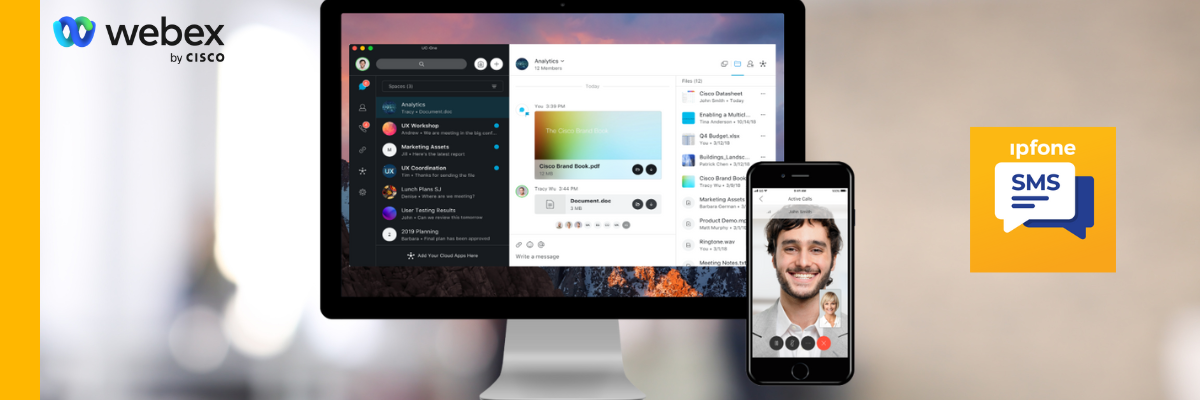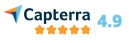We’re happy to announce our new Webex bot IPFoneSMS! Now you can send and receive text messages directly within Webex. This feature is for IPFone with Webex users only.
Instructions
Once you have clicked and added the IPFoneSMS bot, follow these simple steps below.
- Search within the Webex client for “ipfoneSMS” or send a direct message to ipfoneSMS@webex.bot and initiate a chat.
- Type “Hello” into the App in the chat.
- The bot will prompt you for the telephone number you want to text.
- Fill in the telephone number, and include the number “1,” for example, 13055735300
- The Bot will create a new space dedicated to that number.
- Any messages you type in this space will be converted to SMS and sent directly to the mobile number you entered.
Bot’s Email: ipfoneSMS@webex.bot
For more information on IPFoneSMS, contact sales at 866-573-5300.